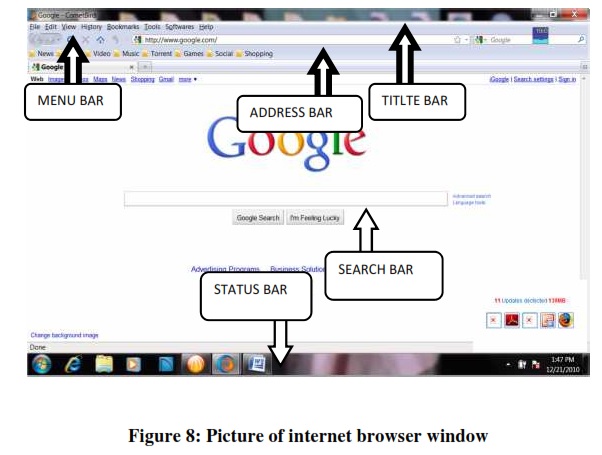CHAPTER FIVE
INTERNET II
Performance objectives
Students should be able to:
1. Recognize and name icons in the internet environment
2. State the uses of the Internet web browser
3. State different types of internet web browsers
4. Identify internet search engines
5. State specific uses of the search engines
6. Define website addressUNIT ONE: INTERNET ENVIRNOMENT- INTERNET WINDOW
5.1. INTERNET WINDOW
The internet window is the picture or window that is in front of you whenever you open the internet. The internet window comprised of the browser.
5.1.1. DEFINITION OF BROWSER
The browser is a computer program that is used for searching and retrieving information from different web sites on the internet. Web browsers use what is called web address, or URL (Universal Resource Locator) to locate the information you are looking for on the internet. For instance, if you type http://www.coejalingo.org into the web browser addresses bar. This tells the browser that you are looking for information from college of education Jalingo. The browser then goes to the college of education Jalingo site, retrieves information from there and displays it on your desktop.
5.1.1.1. Types of browsersThere are different types of browses. The common ones are:
- Internet explorer
- Netscape
- Google chrome
- Comet bird
- Mozilla Firefox
- opera
The internet window of e.ach of the above browsers is different.
5.1.2. GOOGLE BROWSER WINDOWThe browser window is the window that appears in front of you while search for information on the internet. Below is the browser window environment of googles
The browser window comprised of the following parts:5.1.2.1. Status Bar
5.1.2.2. Menu Bar
5.1.2.3. Address Bar
5.1.2.4. Back and forward buttons
5.1.2.5. History list
5.1.2.6. Refresh or reload button
5.1.2.7. Stop button
5.1.2.8. Home button
5.1.2.9. Search bar
| Click to page39 | Page40 | Click to page 41 |