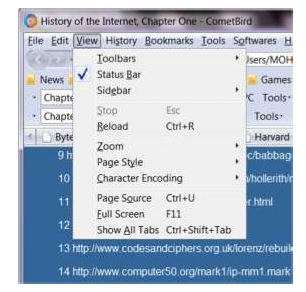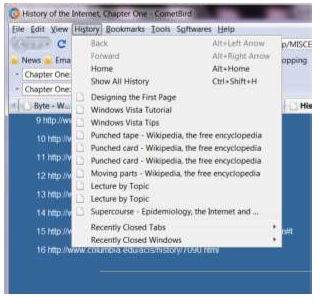CHAPTER FIVE
INTERNET II
5.1.2.1. Status bar
The status bar is part of the internet window which shows the title of the query you are working on. For instance if you query definition Jalingo, the status or title will show the name "Jalingo"
5.1.2.2. Menu Bar
Menus composed of various commands which are used by the computer user to perform certain activities on the computer. Menus can be likened to the hotel menus which contain the types of food serve in hotel- rice, rice and beans, Yams, Semovita etc. The menu bar is a long bar which runs from the top left corner of the internet window to the right left corner of the internet window. The menu bar composed of the following menus:
- File menu
- Edit menu
- View menu
- History
- Bookmark
- Tops
- Help
a. File menu
The file menu contains different types of commands such as New window (opens internet browser in a new window), New Tab (Open new internet window on the same internet window), Open Location (Open a page from a particular location)…Save As (saves the page) etc. a sample of the file menu is presented below.
b. Edit menu
The edit menu contains different commands such as Undo, Redo, copy, paste, cut, delete, select all etc. A sample of edit menu is presented below.
c. View menu
The view menu contains different types of commands such as toolbars, status bar, sidebar etc. a sample of the view menu is presented below.
d. History
The history menu contains the various pages you have visited. You can reload some the viewed and closed pages from the history menu bar. A sample of the history menu is presented below. You can see some of the pages visited- designing the first page, Windows Vista Tutorials, Punched Card- Wikipedia, the free encyclopedia etc
e. Bookmark
Bookmark is the menu you can use to save your favorite web sites. You can view such bookmarked web sites whenever you are on line.
| Click to page40 | Page41 | Click to page 42 |