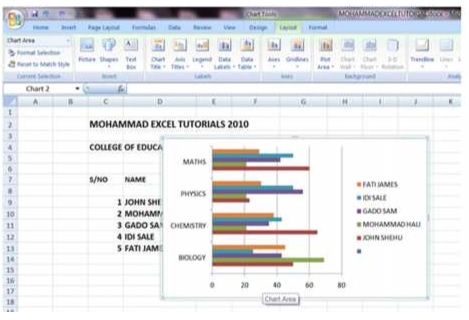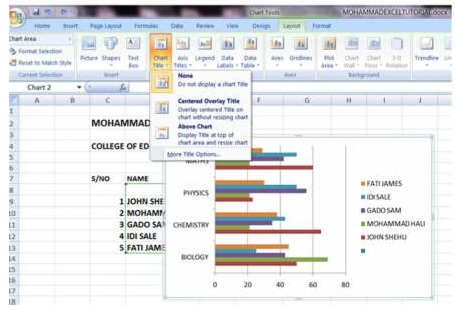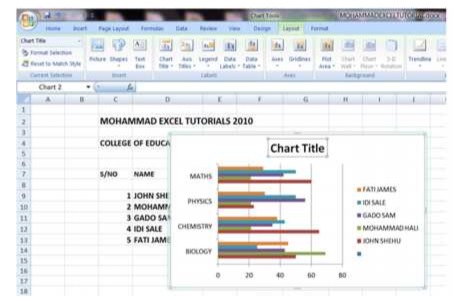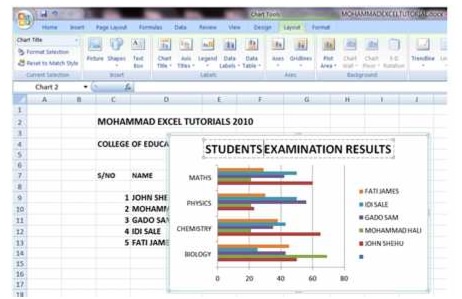CHAPTER THREE
DATABSES II
3.4.2. FORMATTING CHARTS
You can format chart titles, chart legend etc. To format your chart employs the following strategies:
Step 1
Click on your chart
Step 2
Place your mouse pointer on the lay out tab on the Microsoft Ribbon and click. The chart tool as in the picture below will appear on your desktop.
Format chart title
To format the chart titles employ the following strategies.
Step 1
Place your mouse pointer on the chart title tab and click. The picture below will appear on your desktop.
Step 2
Place your mouse pointer on the drop down lists- none, center overlay title or above chart and select where you want the Chart title to be placed. If you select above chart and click, the chart title will be placed as in the picture.
Write chart title- student's examination results in the box titled CHART. You will have the picture below on your desk top.
| Click to page 34 | Page35 | Click to page 36 |