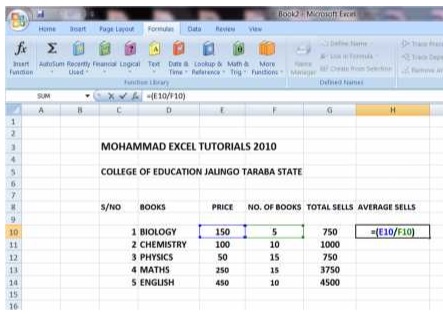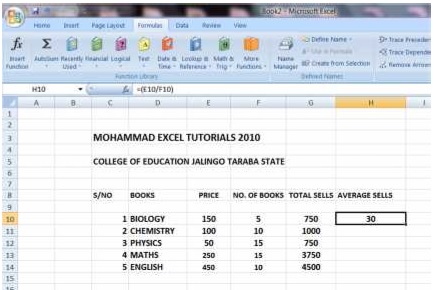CHAPTER THREE
DATABSES II
e. Division
To perform Division in excel employ the following strategies:
Step 1
Place your mouse pointer in the cell you want the result of the division to be placed.
Step 2
Type equal to sign (=) in the cell. Put open bracket sign (. Then type the cell no. e.g Cell E10, followed by slash sign (/). Type the number of the cell to be multiplied with and closed the bracket by putting closed bracket-). This is illustrated below. In the illustration, cell E10 is divided by F10.
Step 3
Then click. The result 30, is placed in cell H10 as in the picture below.
| Click to page 28 | Page29 | Click to page 30 |