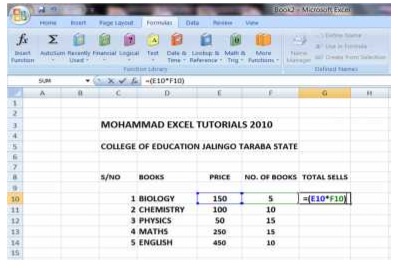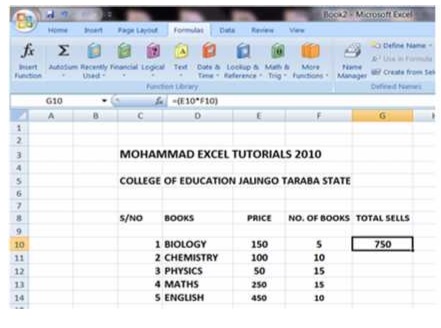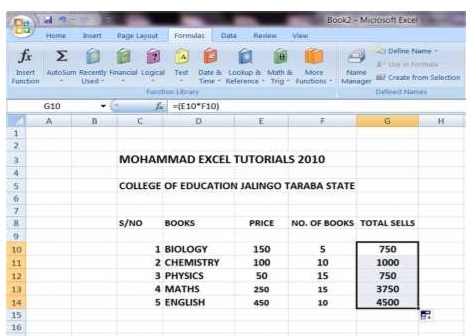CHAPTER THREE
DATABSES II
d. Multiplication
To perform multiplication in excel employ the following strategies:
Step 1
Place your mouse pointer in the cell you want the result of the multiplication to be placed.
Step 2
Type equal to sign (=) in the cell. Put open bracket sign (. Then type the cell no. e.g Cell E10, followed by star sign (*). Type the number of the cell to be multiplied with and closed the bracket by putting closed bracket- ). This is illustrated below. In the illustration I multiplied cell E10 and F10.
Step 3
Then click. The result 750 is placed in cell G10 as in the picture below.
Step 4
You can get the results for the remaining subjects- chemistry, physics, maths and English by placing clicking and holding the result cell. Then drag your mouse down, towards English. After reaching English, release your mouse button. You will have the picture below on your desk top.
| Click to page 27 | Page28 | Click to page 29 |