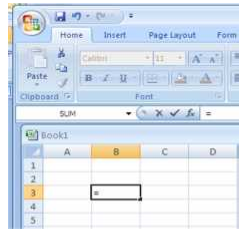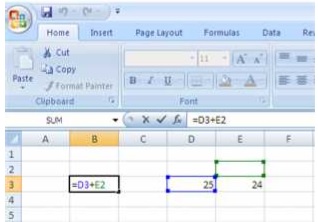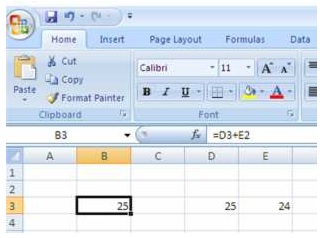CHAPTER THREE
DATABSES II
3.3.5. CALCULATIONS
3.3.5.1. Excel formulas
A formula is set instructions that can be used in Excel to perform calculations.
Using formulas in excel
To create a basic formula in Excel use the following strategies
Step 1
Select the cell for the formula and type = (the equal sign)
Step 2
Type the formula and press Enter. For instance, if you want to calculate or add the two figures in cell D3 and E2, you can write D3+E2 after the = sign and press the enter key. Your result will be 49.
After pressing the enter key, your result will be as in the picture below
| Click to page 22 | Page23 | Click to page 24 |