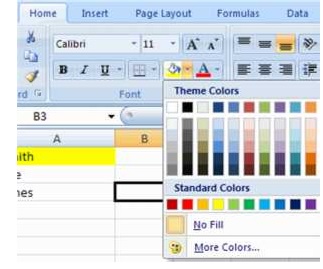CHAPTER THREE
DATABSES II
Add Borders and Colors to Cells
You can add borders and colors to cells manually or through the use of styles.
To add borders manually employ the following strategies:Step 1
Place your mouse pointer on home and then on the Borders drop down menu. Click
Step 2
Choose the appropriate border
Applying colors
You can apply colors manually to excel cells using the following strategies:
Step 1
Select or highlight the text or document you want to add color to.
Step 2
Place your mouse pointer on home and then on the Fill drop down menu. Click
Step 3
Choose the appropriate color
| Click to page 21 | Page22 | Click to page 23 |