CHAPTER SIX
GRAPHICS I
6.3.3.2. Creating circle
Step 1
Place your mouse pointer on the Oval.
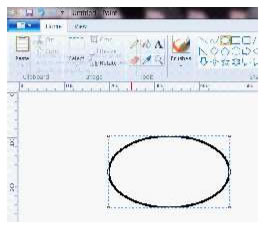
Step 2
Move your mouse pointer to the part of the work space where you want the Oval to be situated. Then left click.
Step 3
Press your left mouse button and drag. The circle as in the picture below will be placed on your desktop or work space.
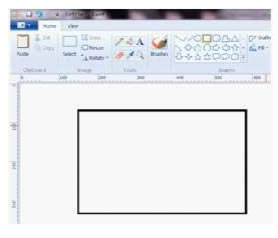
6.3.3.3. Creating square
Step 1
Place your mouse pointer on the shape (Square)
Step 2
Move your mouse pointer to the part of the work space where you want the square to be situated. Then left click.
Step 3
Press your left mouse button and drag. The square as in the picture below will be placed on your desktop or work space.
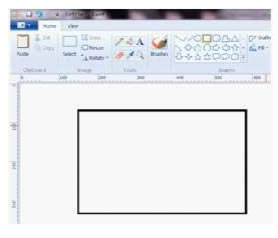
| Page 55 | Page 56 | Page 57 |
Copyright@2015. Digital Vision Digital Content Development Unit. www.digitalvision.net.ng