CHAPTER SIX:GRAPHICS I
6.3.3. USING SHAPES IN PAINT
There are different types of shapes in paint. These range from triangle, square to arrows. Below are the different types of shapes in paint.
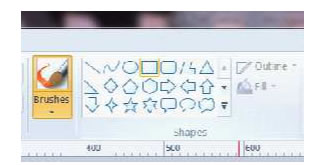
6.3.3.1. Drawing simple lines
To use line tool to draw a line, you can employ the following strategies:
Step 1
Place your mouse pointer on the Line tool on the Paint Ribbon as indicated below. To use the line tool you can employ the following strategies:
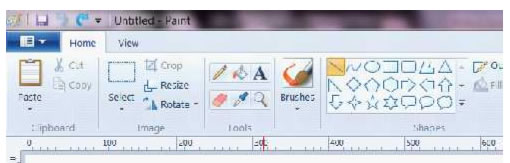
Step 2
Move your mouse pointer to the part of the work space where you want to draw the line. Then left click (press and hold your left mouse button and drag). Continue dragging until you draw the desired leave. Below are illustrations of how to draw a human being using the line tool.
a. Drawing straight line
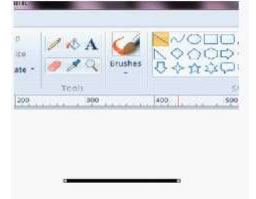
c. Drawing the third horizontal and vertical lines.
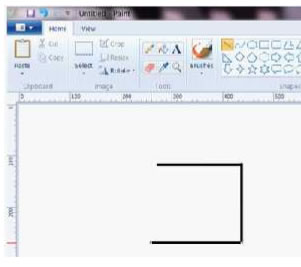
d. Drawing the last vertical line to form a square
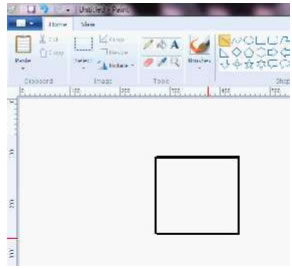
| Page 54 | Page 55 | Page 56 |
Copyright@2015. Digital Vision Digital Content Development Unit. www.digitalvision.net.ng