CHAPTER SIX
GRAPHICS I
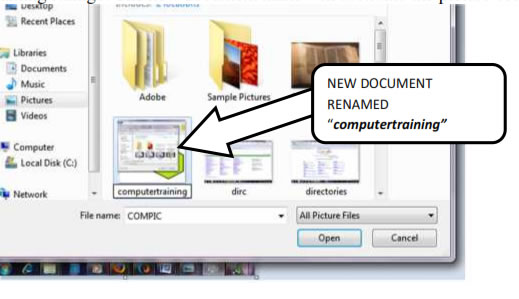
6.2.3.4. Closing Documents
To close documents employ the following strategies
Step 1
Place your mouse pointer on the Paint Button ![]() and click. A drop down menu as in the picture below will appear on your desktop. Scroll down to Exit and click.
and click. A drop down menu as in the picture below will appear on your desktop. Scroll down to Exit and click.
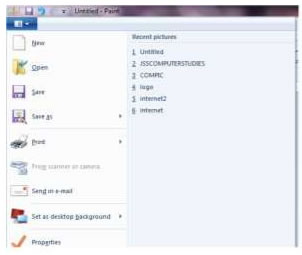
6.2.3.5. Opening saved Paint Document
Step 1
Place your mouse pointer on the Paint button ![]() and Click scroll down to Open and then click.
and Click scroll down to Open and then click.
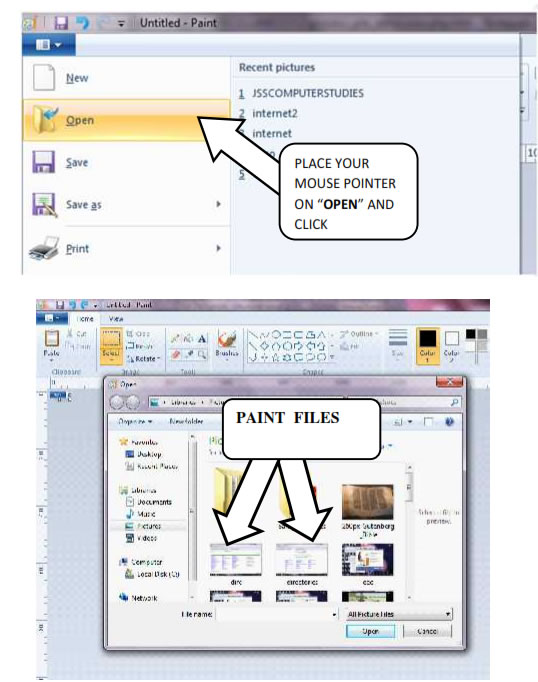
Step 2
Look for the saved file you want to open to work on and click. The document will open.
| Page 52 | Page 53 | Page 54 |
Copyright@2015. Digital Vision Digital Content Development Unit. www.digitalvision.net.ng