CHAPTER SIX
GRAPHICS I
The gridlines are square boxes that appear on the paint window when the gridline textbox is checked. This helps in guiding you to arrange you documents on the paint window
iv. Status bar
The status bar sows the title of the document you are working on.
The picture of the view tab is presented below.

6.2.1.3. Ribbon
The Ribbon is the rectangular part of the paint window situated on top of the window. It runs from the left part of the window to the right. Below is the picture of the Paint Ribbon.

Some of the components of the Paint tool bar are:
- Pencil tool
- Brushes
- Line tool
- Curve tool
- Polygon tool
- Text tool
- Select tool
- Color boxes
- Color picker
- Color fill
- Resizing tool
- Eraser
- Readymade shapes
6.2.1.4. Work area
The work area is the white part of the paint window where you do your work such as drawing, typing etc. it is the largest part of the Paint window.
6.2.2. WORKING WITH PAINT
Creating Opening, naming, saving and closing new paint window
6.2.2.1. Create a New paint Document
There are several ways to create new documents, open existing documents, and save documents in Paint. You can create new documents, open existing documents, and save documents by employing the following steps:
Step 1
Place your mouse pointer on the Paint button ![]() and Click New.
and Click New.
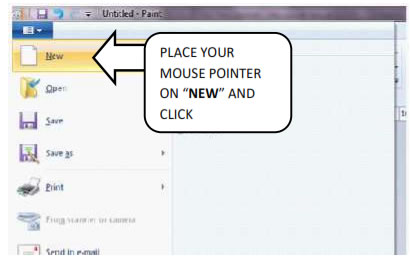
| Page 50 | Page 51 | Page 52 |
Copyright@2015. Digital Vision Digital Content Development Unit. www.digitalvision.net.ng