CHAPTER SIX
GRAPHICS I
mouse pointer on the Quick access tab and click, a drop down menu as in the picture below will appear on your desk top.
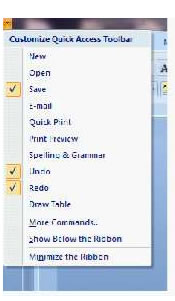
v. Title
The title bar is the first bar on the Paint window. It is the part where the name of the document you are working on is indicated. Below is a paint document saved with the name- JSSCOMPUTERSTUDIES-paint. Look at the top part of the window you will see the title. This place is the title bar.
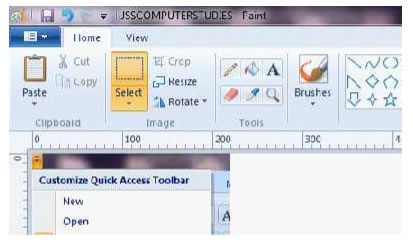
6.2.1.2. Menu bar
The menu bar contains tabs which bear some commands, namely,
a. Paint button
b. Home
c. View
a. Paint button
The paint button is placed at the top right part of the Paint window.
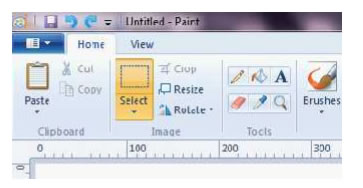
If you place your mouse pointer on the paint button and click, a drop down menu as in the picture below will appear on your desk top.

b. Home
Home composed of the most part of the paint ribbon such as copy, paste etc
c. View
Some of the commands on the View tab are:
i. Zoom tab
The zoom tab helps you to expand or contracts the paint window.
ii. Rulers
Rulers are part of the paint window that helps you to measure the size of the document you are working on. The ruler is located horizontally and vertically on the paint window.
| Page 49 | Page 50 | Page 51 |
Copyright@2015. Digital Vision Digital Content Development Unit. www.digitalvision.net.ng