CHAPTER FOUR
WORD PROCESSORS
Step 3
Click on the colors tool and select the “blue” color by clicking the blue color button. The color of your text “College of Education Jalingo” will change to blue as in the picture below.
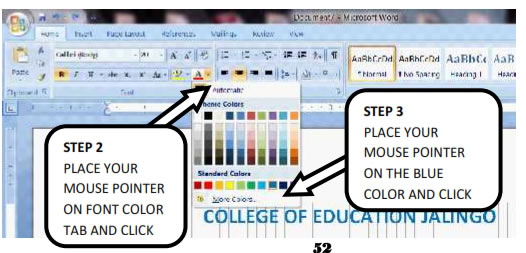
4.2.7. PAGE FORMATTING – PAGE LAYOUT
The page layout is how your document will look. This includes the size, margin and orientation
4.2.7.1. Setting Page size
The page size can be set by employing the following steps:
Step 1
Click the Page Layout Tab on the Ribbon as in the picture below.
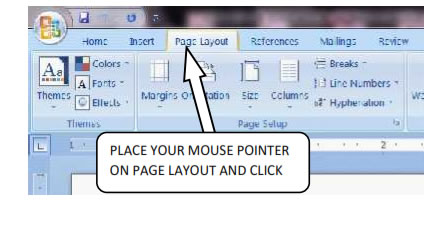
Step 2
On the size tab, a drop down menu of page size options will appear on your desk top.
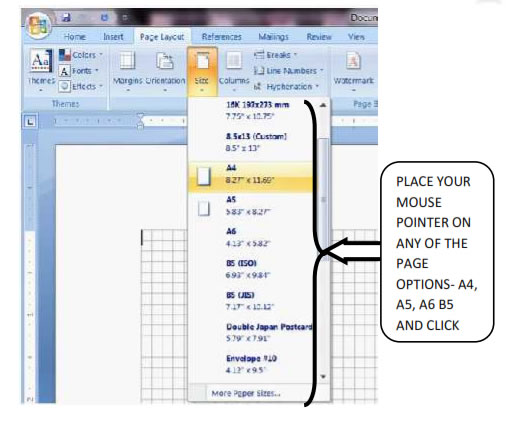
Step 3
Select the page size type –A4, A5, BS etc from the drop down menu and click.
4.2.7.2. Setting Page Margins
The page margins can be modified through the following steps:
Step 1
Click the Page Layout Tab on the Ribbon
Step 2
On the Page Setup Group, Click Margins.
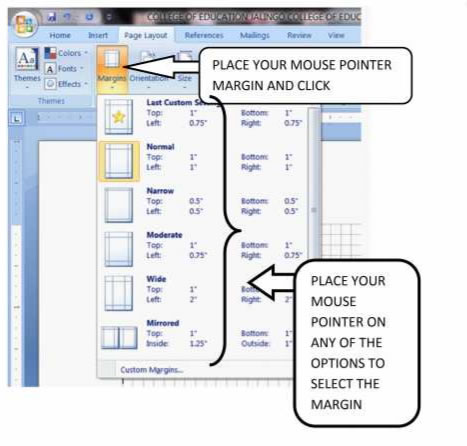
| Page 31 | Page 32 | Page 33 |
Copyright@2015. Digital Vision Digital Content Development Unit. www.digitalvision.net.ng