CHAPTER FOUR
WORD PROCESSORS
Step 2
Place your mouse pointer on the arrow next to the font name and click as in the picture below.
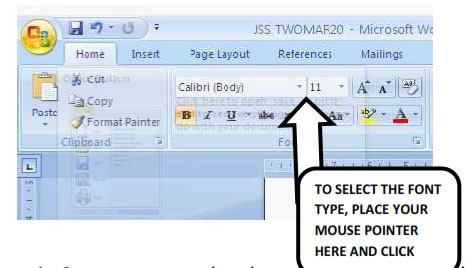
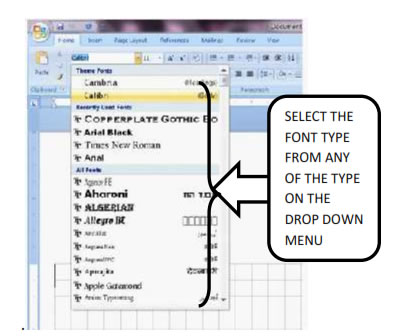
After clicking on the font name arrow, a drop down menu as in the picture below will appear on your desk top
Step 3
Select Algerian and click. Your text will be converted to the font as in the picture below.
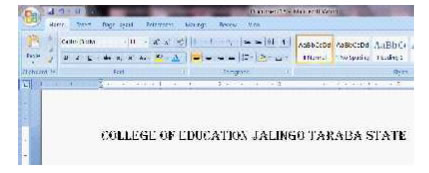
4.2.6.2. Change Font Size
To change the font size, employ the following strategies
Step 1
Highlight the text you to set the font size
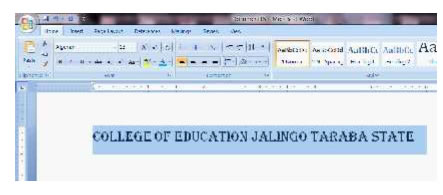
Step 2
Click the arrow next to the font size and choose the appropriate size.
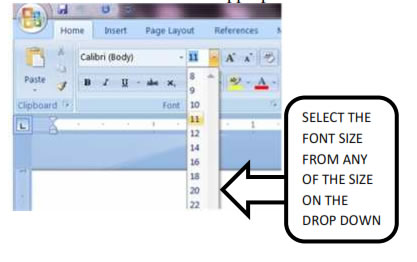
Step 3
Place your mouse pointer on size 48 and click. You will have your document converted to something like in the picture below.
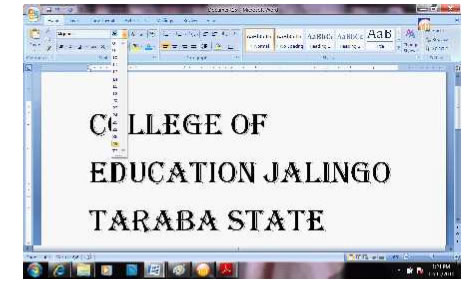
4.2.6.3. Change Font Color
To change the text color, employ the following strategies4
Step 1
Highlight the text as in the picture below.
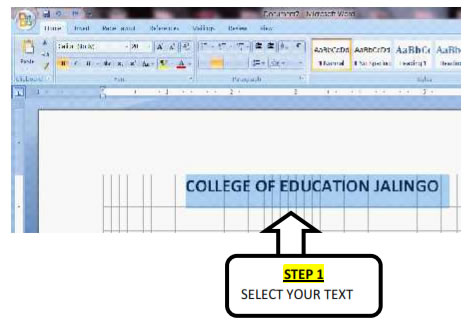
Step 2
Click the Colors button Ribbon
| Page 30 | Page 31 | Page 32 |
Copyright@2015. Digital Vision Digital Content Development Unit. www.digitalvision.net.ng