CHAPTER FOUR
WORD PROCESSORS
usually highlight documents, letters or words by employing the following strategies:
Step 1
Place your mouse pointer before the letter or word. This procedure is illustrated below.
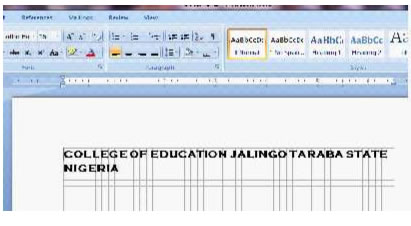
Step 2
Press and hold your left mouse button. Then move your mouse towards the right site of the document.
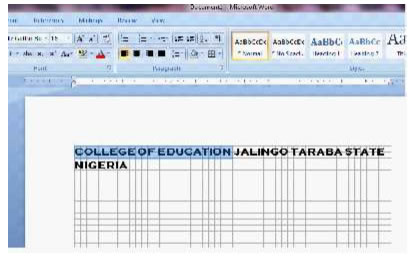
The document will look like the picture below after you have completed selecting it completely.
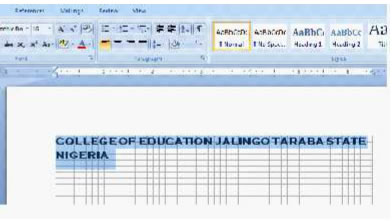
Alternative 1
Press control key and the A key at the same time
Alternative 2
Place your mouse pointer within the word you want to select and double click.
4.2.5. DELETING TEXT
You can delete a letter, text, word or a document. In other to do that, highlight the letter, text, word or document and press the delete key on the key board.
Alternatively, you use the back space key to delete letters, texts, words, or documents by placing your cursor at the end of the letter, text, word and press the backspace key continuously.
4.2.6. FORMATTING TEXT
4.2.6.1. Change Font Type
To change the font type you can employ the following strategies:
Step 1
Highlight the text you want to change the font type and right click, a fly out menu as in the picture below will appear on your desktop.
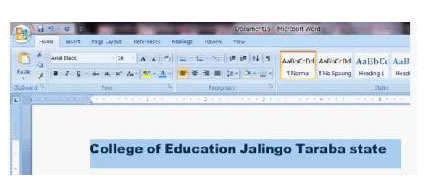
| Page 29 | Page 30 | Page 31 |
Copyright@2015. Digital Vision Digital Content Development Unit. www.digitalvision.net.ng