CHAPTER FOUR
WORD PROCESSORS
4.2.3.5. Closing Documents
To close documents employ the following strategies.
Step 1
Place your mouse pointer on the Office Button and click. A drop down menu as in the picture below will appear on your desktop.
Scroll down to close and click.
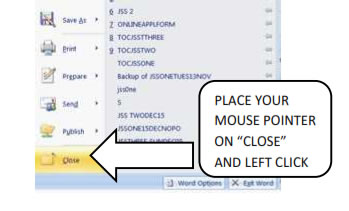
4.2.4. TYPING AND EDITING DOCUMENTS
4.2.4.1. Typing and inserting Text
The tool that guides you while typing is the cursor. So the first thing you do before starting typing is locate the position of your cursor on your work space. The place where your cursor is situated is where you will start typing.
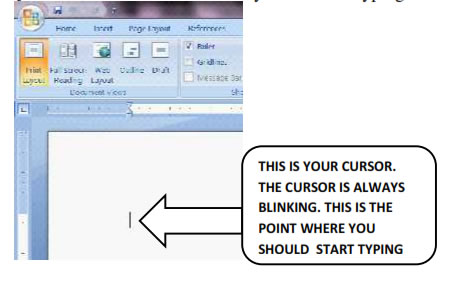
You normally start typing by pressing the relevant alphabets on the keyboard. For instance, to type College of Education Jalingo Taraba State, you will start by:
1. Typing College. Press the keys c, followed by o, l, l, e, g, and e.
2. You then create a space by pressing the longest bar on the keyboard, the space bar.
3. Then type of. Press keys- o, f.
4. Then create another space between of and education by pressing the space bar
5. Type education- press the keys- e, d, u, c, a, t, t, i, o, n and comma key
6. Then create another space between education and Jalingo by pressing the space bar
7. Type Jalingo- press the keys- j, a, l, i, n, g, and o
8. Then create another space between Jalingo and Taraba by pressing the space bar
9. Type Jalingo- press the keys- t, a, r, a, b, and a
10. Then create another space between Taraba and State by pressing the space bar
11. Type State- press the keys- s, t, a, t, and e.
12. You are done.
13. The document you typed will look like the picture below. This is what you will have.

4.2.4.2. Selecting or highlighting Text
| Page 28 | Page 29 | Page 30 |
Copyright@2015. Digital Vision Digital Content Development Unit. www.digitalvision.net.ng