CHAPTER FOUR
WORD PROCESSORS
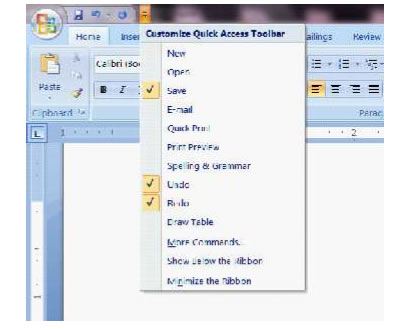
1. Work space
The white space on the window in front of you is the work space. It is the area on which you type your documents.
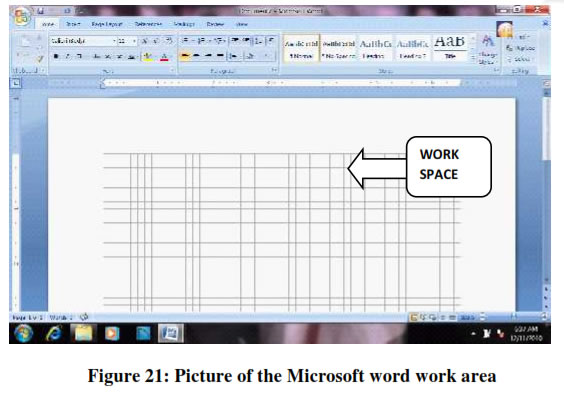
4.2.3. WORKING WITH DOCUMENTS-CREATING, SAVING AND RETRIEVING FILES
4.2.3.1. Create a New Document
There are several ways to create new documents, open existing documents, and save documents in Word. You can create new documents, open existing documents, and save documents by employing the following steps:
Step 1
Place your mouse pointer on the Microsoft Office Button and Click New.
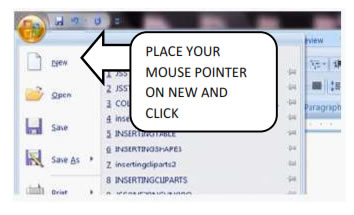
Alternatively, Press CTRL+N (Depress the CTRL key while pressing the “N”) on the keyboard
Whichever method you used, the dialogue box below will appear on your desktop. From the dialogue box, you have the option of selecting from a template or start from a blank page or document.
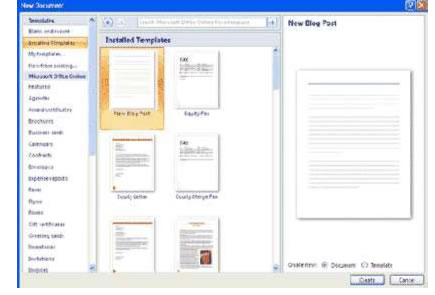
4.2.3.2. Opening an Existing Document
Step 1
Place your mouse pointer on the Microsoft Office Button and Click scroll down to Open and then click.
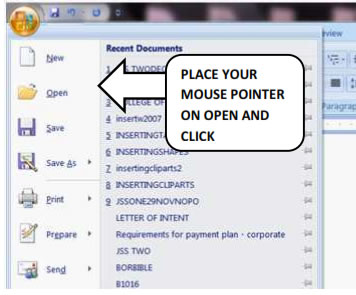
Alternatively you can press the control key and the O key (CTRL+O ) on the keyboard. Whichever method you use, the dialogue box will appear on your desk top.
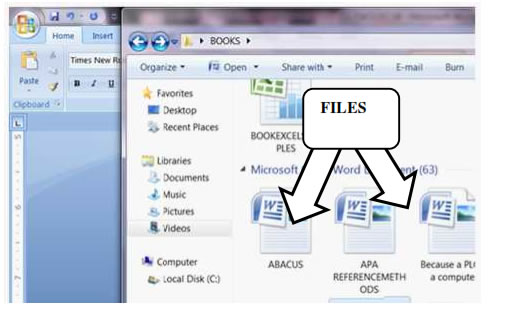
Step 2
Look for the saved file you want to open to work on and click. The document will open.| Page 26 | Page 27 | Page 28 |
Copyright@2015. Digital Vision Digital Content Development Unit. www.digitalvision.net.ng