CHAPTER FOUR
WORD PROCESSORS
have Microsoft words installed in them. There are different versions of Microsoft words. Some of which are:
1. Microsoft words 2000
2. Microsoft words XP
3. Microsoft word 2003, Microsoft words 2007, Microsoft words 2010
These packages differ based on their time of production and capabilities. For instance Microsoft words 2003 was produced in the 2003, Microsoft words 2007 was produced in 2007and 2010 is produced in 2010.
4.2.1.Microsoft Words 2007
In this book we will use Microsoft words 2007, because it is the most common package around.
4.2.2. Windows desktop- Screen Layout
Windows desktop or the screen is the area where you do all your typing, drawing activities. The picture below shows the window of Microsoft words 2007.
The Microsoft word desktop window comprised of the following features:-
a. Microsoft Office Button
b. Ribbon
c. Quick Access Toolbar
d. Work space
a. The Microsoft Office Button
The Microsoft words office button is the circular button placed at the top left upper end of the window. If you placed your mouse pointer on the button and press, the menu below will appear on your desk top window.
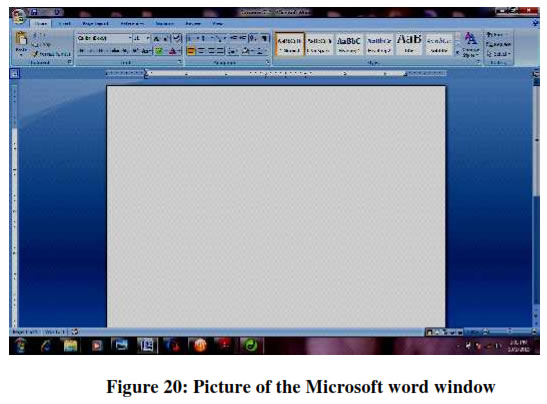
a. Ribbon
The Ribbon is the panel placed at the top portion of the Microsoft words window that runs from left to right side of the window. The Microsoft Office button is similar to the File menu of older versions of Word-Microsoft words 2000, XP, 2003. With the button you can create a new document, open an existing document, save or save as, print, send (through email or fax), publish or close.

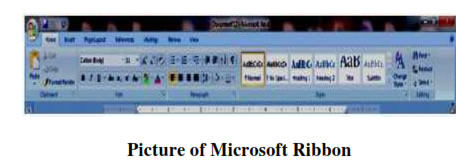
b. Quick Access Toolbar
The quick access toolbar is a toolbar that contains several commands that you may want to use without using the Microsoft ribbon. Below is the picture of the poll down menu of the quick access tool bar.
| Page 25 | Page 26 | Page 27 |
Copyright@2015. Digital Vision Digital Content Development Unit. www.digitalvision.net.ng