CHAPTER THREE
FUNDAMENTAL OPERATIONS OF COMPUTERS
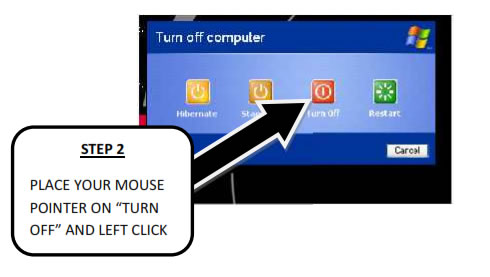
UNIT FIVE: CREATING FOLDERS
3.4. CREATING FOLDERS
3.5.1. CREATING AND NAMING FOLDERS ON THE DESKTOP
Folders are stores where you can keep folders or documents. For instance, you can create folders to keep documents such as class notes, examination results, assignments, pictures etc
You can use the following strategies to create folders on your desk top or on any part on your computer
Step 1
Place your mouse pointer on any part of the desk top and left click. A pop-up menu as in the picture below will appear on your desk top.
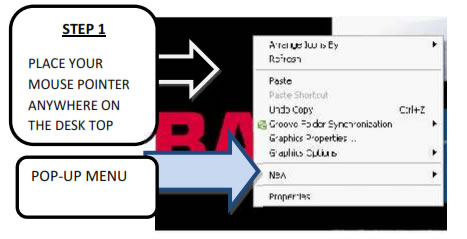
Step 2
Scroll down to “New” and click. A fly-out menu as in the picture below will appear on your desktop.
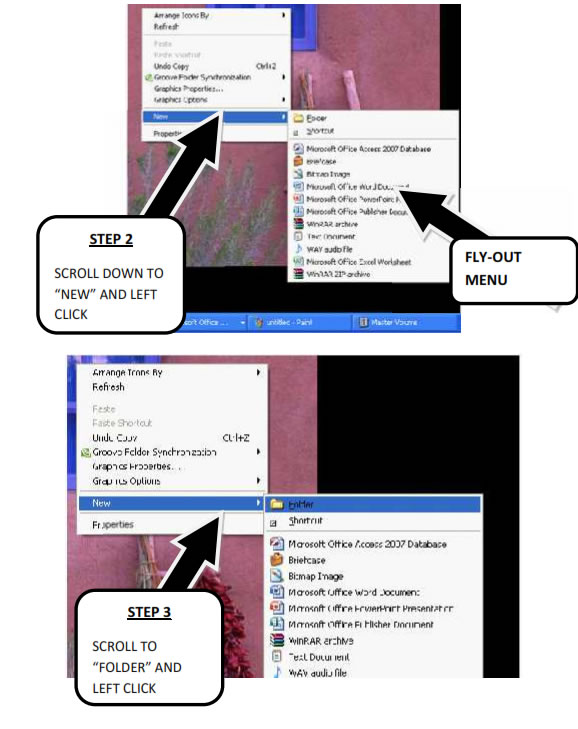
Step 3
Place your mouse pointer on the part written “Folder” on the fly-out menu and left click. Check on your desk top you will see a yellow icon. Beneath the icon you will see a space named “New folder”. Write the name of the folder in the space. Then left click. You can name that folder “Jalingo”.
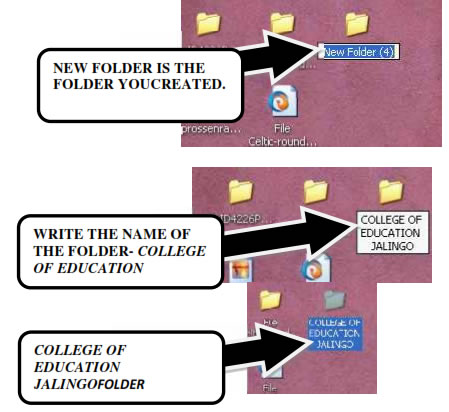
3.5.2. RENAMING FOLDERS
You can rename the name of a folder by employing the following strategies:
Step 1
Place your mouse pointer on the folder you want to rename. Highlight the folder
Step 2
Then left click. A fly out menu as in the picture below will appear on the desk top.
| Page 21 | Page 22 | Page 23 |
Copyright@2015. Digital Vision Digital Content Development Unit. www.digitalvision.net.ng