CHAPTER THREE
FUNDAMENTAL OPERATIONS OF COMPUTERS
iv. Windows media player
Windows media player is used for playing music videos or audios
v. My documents
My Documents is a folder where files, documents are stored
vi. My recent documents
Clicking on My recent documents displays the document you worked on
vii. My pictures
My picture is a folder where pictures are stored.
viii. My music
My Music is a folder where music are stored.
ix. My computer
My Computer is a folder where installed programs or applications are stored.
x. Control panel
Control panel is part of the computer from where you can access the different programs installed on your computer. You can install and uninstall programs from the control panel. If you click on the control panel the picture below will appear on your desk top. The icons in the control panel section range from accessibility options, Add Hardware, Add or remove programs to Internet options.
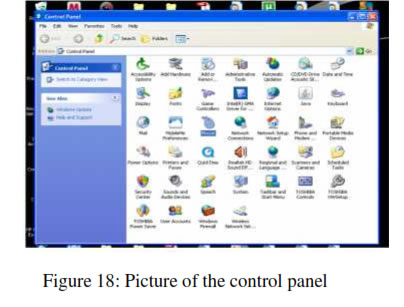
xi. Connect to…
Connect to….. connects you to the internet- wireless or wired.
xii. Printers and faxes
The printers and faxes enable you to access the printers and fax machines installed on your computer.
xiii. Help and support
Help and support is used for getting help on a problem encountered while using the computer.
xv. Search
Search is used for searching softawres, documents, folders or files on the computer.
xvi. Run
Run is used for accessing the internal parts of the computer such as the registry system.
| Page 19 | Page 20 | Page 21 |
Copyright@2015. Digital Vision Digital Content Development Unit. www.digitalvision.net.ng