CHAPTER THREE
FUNDAMENTAL OPERATIONS OF COMPUTERS
3.3.1.4. Task bar
Task bar is the horizontal structure situated below the desktop window. It consists of the following sections:
a. Start menu button
b. Active and inactive windows
c. Time, Volume icons etc
a. The Start menu button
Start menu button is the button you use to access all or most applications such as Microsoft words, Microsoft Excel, Internet explorer etc that are installed in the computer. If you place your mouse pointer on the start menu button of the task bar, start menu comprising of the various applications as in picture below will appear. Some of the applications on the start menu are
i. All Programs
ii. Internet explorer
iii. Windows media player
iv. My documents
v. My recent documents
vi. My pictures
vii. My music
viii. My computer
ix. Control panel
x. Set program Access and default
xi. Connect to…
xii. etc
xiii. Run
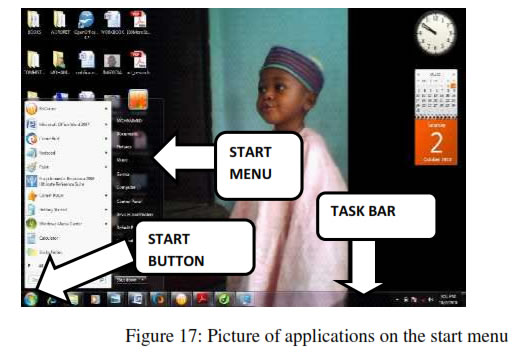
i. All Programs
The All programs application enables you to have access to all application on your computer. If you place your mouse pointer on the All programs, a fly-out menu containing all application installed on your computer will appear. Scroll down or up to the application you want to work on and click.
ii. Shut Down
Shut Down application is use for closing the computer after completing your work. Computers can be shut down by either pressing the power button or by placing your mouse pointer on the start button, scroll to turn off computer or pressing the power button. However, using this option is not advisable.
iii. Internet explorer
Internet explorer links you to the internet. That means you can use the icon or application to browse by clicking on it.
| Page 18 | Page 19 | Page 20 |
Copyright@2015. Digital Vision Digital Content Development Unit. www.digitalvision.net.ng