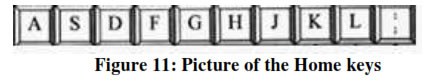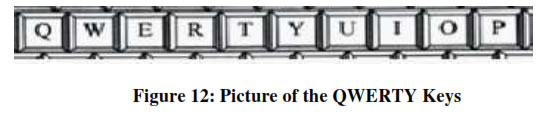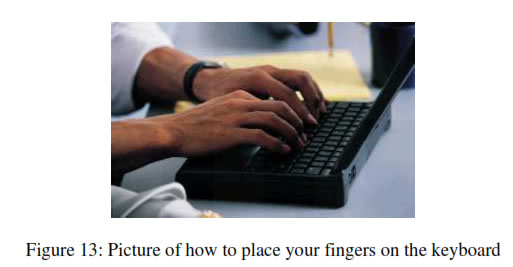CHAPTER THREE
FUNDAMENTAL OPERATIONS OF COMPUTERS
2. The left middle finger will control the D key, the right middle finger will control the K key.
3. The left ring finger will control the S key, the right ring finger will control the L key.
4. The left little finger will control the A key, the right little finger will control the; key.
5. The spacebar is controlled by the right thumb.
Using the QWERTY KEYS
The third row of the keyboard is a celebrity in our midst. The Q-W-E-R-T-Y row.
The keys of early typewriters were, sensibly enough, laid out in alphabetical order. The impetus for change was not exactly the yearning for blistering speed that has brought us together here today, but rather necessity. Early typewriters were mechanical and prone to jamming. The QWERTY layout solved that problem by spreading the popular keys across the board, inadvertently creating an ideal layout for distributing the effort of typing to all ten fingers rather than the traditional hunt and peck method.
1. The left index finger will control the R and T keys, the right index finger will control the Y and U keys.
2. The left middle finger will control the E key, the right middle finger will control the I key.
3. The left ring finger will control the W key, the right ring finger will control the O key.
4. The left little finger will control the Q key, the right little finger will control the P key.
UNIT TWO: THE MOUSE
3.2. THE MOUSE
Mouse is one of the most important input devices of computers.
3.2.1. PARTS OF THE MOUSE
Basically, the mouse has four parts, namely,
1. The left mouse button
2. The right mouse button
3. Scroll wheel
| Page 15 | Page 16 | Page 17 |
Copyright@2015. Digital Vision Digital Content Development Unit. www.digitalvision.net.ng