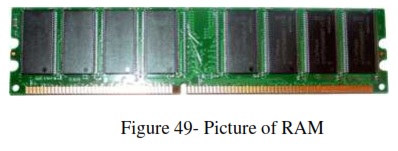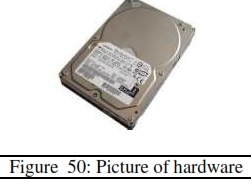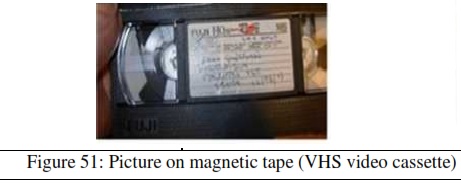CHAPTER SEVEN
BASIC COMPUTER OPERATIONS AND CONCEPTS- STORAGE DEVICES
Performance Objectives.
By the end of this unit the students should be able to:
a. Lists storage devices
b. Define primary storage devices
c.Define secondary storage devices
UNIT ONE: STORAGE DEVICES
7.1. STORAGE DEVICES
Storage devices are the places where computer materials are stored. These devices can be inside the computer system or external. Based on the location storage devices are classified into two namely:
7.1.1.. Primary storage devices
7.1.2. Secondary storage devices
7.1.1. . PRIMARY STORAGE DEVICES
Primary storage devices are those devices inside the computer. Some of examples primary storage devices are:
7.1.1.1. RAM
7.1.1.2. ROM
7.1.1.1. RAM
RAM referred to as RANDOM ACCESS MEMORY. Items or data/information stored in RAM are volatile- they can escape if not saved. For instance, if you are typing on Microsoft words, the data is saved on RAM. If you didn't save it the data you are typing will be lost after switching off the computer. Below is a picture of RAM.
7.1.1.2. ROM
ROM is a referred to as READ ONLY MEMORY. It is found inside the computer system. You can only read what is stored in ROM- you cannot write delete or alter what has been stored in ROM.
7.1.2. SECONDARY STORAGE DEVICES
Secondary storage devices are the internal, external or peripheral devices used for storing data or information outside the computer. The most relevant storage devices are:-
7.1.2.1. Hard disc
7.1.2.2. Magnetic tapes
7.1.2.3. Magnetic disc
7.1.2.4. Floppy drive
7.1.2.5. Compact disc
7.1.2.6. Flash drive
7.1.2.7. Memory card
7.1.2.8. External Hard Drive
Hard disc is the storage device mounted on the computer by the manufacturer. Most of the programs installed on the computer by the user are saved in this part of the computer |
|
|
|
Magnetic tapes are data storage devices for mainframe computers and some personal computers. The common magnetic tapes are the radio audio cassette, betamax and VHS video cassette. |
|
| Click to page 26 | Page 27 | Click to page 28 |