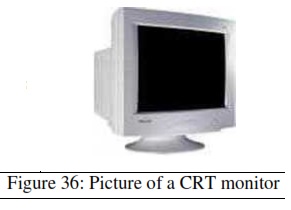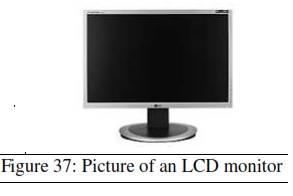CHAPTER FIVE
BASIC COMPUTER OPERATIONS AND CONCEPTS COMPUTER HARDWARE: OUTPUT DEVICES
Performance Objectives
By the end of this unit the students should be able to:
1. List the components of a computer system
a. Out put devices
b. Describe the functions of the monitor
c. Describe the functions of the printer
5.1. OUTPUT DEVICES
Output device are an electronic device that shows or displays the outcome of your work on the computer. It displays the information processed by the computer system.
5.1.1. TYPES OF OUTPUT DEVICES
The following are some examples of output devices.
5.1.1.1. Monitor
5.1.1.2. Speakers
5.1.1.3. Printer
5.1.1.4. Digital projector5.1.1.1. Monitor
Monitor is an output device which displays images, pictures, videos, sound or texts (writings). It receives information from the system unit or the CPU.
Types of monitor
There are two types namely,
a. CRT (cathode ray tube) monitor
b. LCD (Liquid Crystal display) monitor
a. Cathode Ray (CRT) Monitor CRT monitors are the common monitors in this part of the world. These monitors look like a television screen.
b. LCD monitor
LCD means liquid crystal display. This means that LCD monitors use liquid to display information on their surface or screen.
Disadvantages
Some of the disadvantages of the CRT monitors are:
1. CRT monitors are heavy
2. CRT monitors consume large amount of energy.Advantages of LCDs
Some of the advantages of the LCDs are:
- LCDs consume less electricity
- LCD monitors have low weight
- LCD monitors emits less radiation that affects health.
Click to page 22 Page 23 Click to page 24