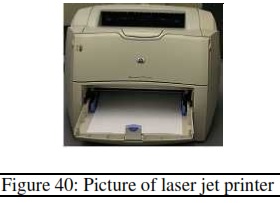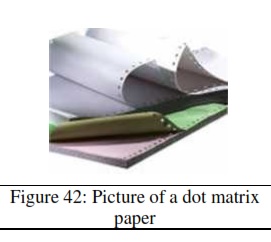CHAPTER FIVE
BASIC COMPUTER OPERATIONS AND CONCEPTS COMPUTER HARDWARE: OUTPUT DEVICES
Parts of the Monitor
The monitor comprised of the screen, the base, the power button.
Functions of the Monitor
The monitor is used for displaying your work from the computer.
How to operate the computer monitorThe monitor can be operated by using the following steps.
i. Switching the power on.
ii. Manipulating the desktop contains
5.1.1.2. Speakers
Speakers are electronic gadgets, which display sound. Below is a picture of a speaker.
5.1.1.3. Printer
Printer is an output device, which produces hard copies or printed documents. The hard copies may comprise of texts, images or pictures on papers, or transparencies.
Functions of the printer
The printer is used for printing out computer data/information on hard or print copies- papers.
Parts of the printer
The desk-jet printer has the following parts:
- Power button
- Ink Part
- Paper loader part
How to operate the printer
The printer can be operated by employing the following steps:
- Power on the system
- Load paper
- Connect the printer to the computer
- Send printing from the computer.
Types of printers
Basically, there are four types, namely:
- Ink jet
- Laser jet
- Dot-matrix
- Plotters
1. Ink-jet
Ink jet printers are printers that print by spraying ionized ink at a sheet of paper.
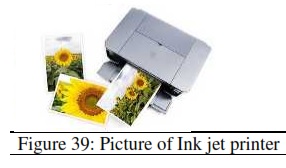
2. Laser jet
Laser jet printers use laser beam to produce images on papers or transparencies. They are faster and produce high quality prints compared to ink jet.
3. Dot-matrix printer
Dot-matrix printers print by striking pins against an ink ribbon. Each pin makes a dot, and combination of dots form characters and illustrations.
Click here to Page 23 Page 24 Click here to Page 25