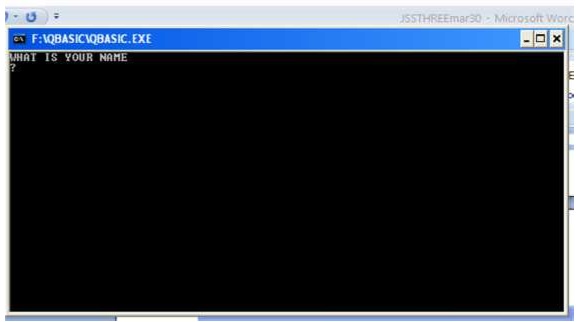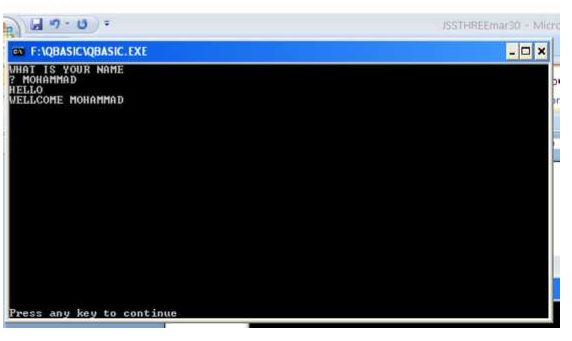CHAPTER EIGHT
PROGRAMMING LANGUAGE
Step 3
Press F5 or the RUN command from the top of the window. The window will look like the picture below. You should tell the computer or Qbasic basic by writing your name after the question mark (?)
For instance, I can write Mohammad and then press the enter key. The window below will appear on your desk top.
8.4.4. Program Terminator -IF command, END IF, and
STOP commands
The IF command has to be followed by the THEN command and lastly the END IF Command.
First example
INPUT NAME$
IF NAME$ = "Mohammad" THEN
PRINT "Well come Mohammad!"
END IF
EXPLANATION:First you input your name...after you do that the computer is told to look at what you inputed and compare it to "Mohammad". If what you inputed is equal (=) to "Mohammad" Then Print "..." And then finally you put the end if to tell the computer to stop doing that thing...
EXERCISE
- What is a computer program?
- What is a computer programming language?
- State three different types of computer programming languages. Describe each of the languages.
- What are the advantages and disadvantages of the programming languages
- List and state the uses of five different Qbasic commands
| Click to page57 | Page58 | Click to page V |